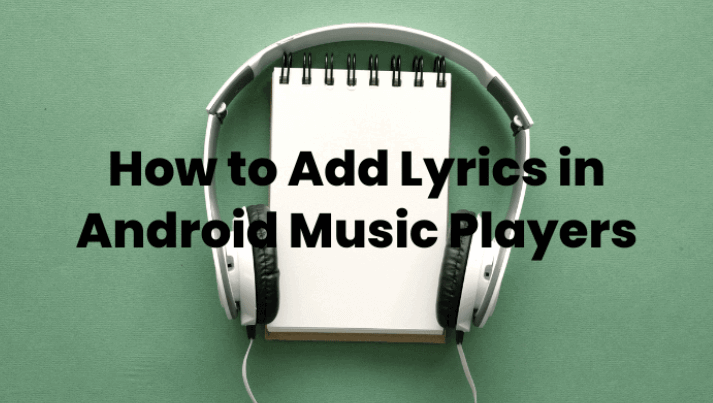6 Best Music Players for Android with Equalizer for Perfect Audio
Last Updated on Mar 08, 2023

To fully enjoy your favorite music listening experience, using a music player with the best equalizer is important. However, the default music player of your Android device may not always provide the best audio quality. Fortunately, there are many music player apps for Android that offer an equalizer feature, allowing you to fine-tune the sound output and get the perfect listening experience.
After doing some research, we found that these platforms are the best music players for Android with an equalizer feature. Therefore, to save you time, we have summarized them into a list for you to read and choose from. These apps can absolutely enhance your listening experience.
Let’s dive in!
6 Best Android Music Players with Equalizer
1. Lark Player

 Security verified
Security verified
For a high-quality music player that can deliver crystal-clear sound and powerful bass, most people will look for Lark Player. This is an advanced Android music player that can enhance your music listening experience with its seamless playback. It offers a wide range of features and functions, making it one of the best equalizer music players in the market, for instance:
- Sleek and friendly interface
- Powerful equalizer with bass enhancement, reverb setting, sound field adjustment, etc.
- Wide range of audio formats, including MP3, AAC, FLAC, WAV, etc., as well as high-quality audio files with up to 24-bit/192kHz resolution.
- Easily browse your music by song, artist, album, genre, and more. Create your own playlist as you like.
- Dynamic lyrics and background supported
- Customizable themes, including light, dark, and colorful themes.
- Gesture controls, e.g. swipe left or right to skip a song, swipe up or down to adjust the volume, or tap the screen to play or pause the music.
Lark Player is completely free to use. However, it may contain occasional ads.
2. Poweramp Music Player
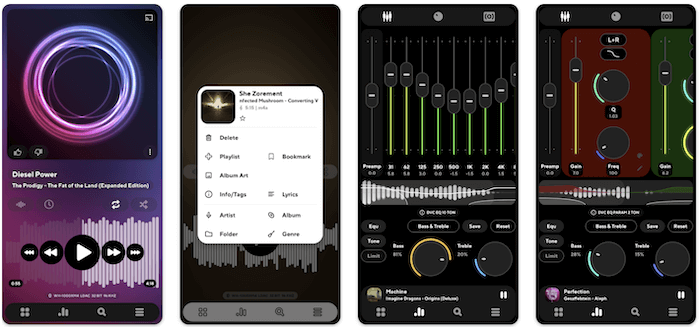
Released by Max MP in 2010, Poweramp is a music player developed for Android devices that have become one of the most popular music players available on the Google Play Store. With downloaded over 50 million times, the app obtained 4.5⭐ rating reviews. Here are some of the features provided:
- 10-band optimized graphical equalizer
- Stereo expansion, mono mixing, balance
- Crossfade and gapless playback
- Support for several audio formats
- Themes and customization options
- Lyrics support
- Album art displayed
- Tag editor
It has a free trial version for 15 days before requiring you to pay $4.99 one-time subscription fee.
3. Equalizer Music Player Booster
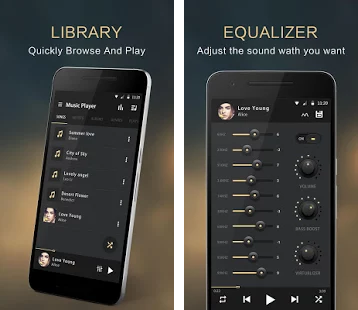
Another music app that stands out from the crowd is Equalizer Music Player Booster. It has been downloaded by over 10 million users and is rated by 4.6⭐. It is designed with a powerful audio settings that provide an unparalleled music-listening experience. Some of its key features and benefits include:
- 7-band equalizer that allows you to adjust the sound settings
- Bass booster, that enhances the bass in your music
- 3D Surround Sound
- Audio visualizer
- Crossfade
- Music Locker, which allows you to lock specific songs or playlists with a password
- Ad-Free
This player is completely free to use and can be downloaded on both Google Play Store and App Store.
4. Boom Music Player

Rated at 4⭐ on Google Play Store, Boom Music player is another player that people are looking for an immersive listening experience. It is compatible with both iOS and Android devices and offers extensive features that allow you to customize your listening experience, for instance:
- 16-band advanced equalizer, to adjust the sound quality to your liking
- 3D surround sound technology, that creates a virtual surround sound effect
- Multiple audio formats, including MP3, FLAC, and WAV
- Personalized themes, to create a unique listening experience with different backgrounds.
- Crossfade, for smooth transitions between songs
This music player offers a free trial for 7 days, then requires users to upgrade to the premium version for $11.99/year.
5. Bass Music Player

Bass Music Player has been downloaded by over 10 million users around the world and is rated at 4.5⭐. This music player is known for its advanced equalizer that provides a range of settings to adjust your audio output. Apart from that, some of its key features cover:
- 5-band equalizer, that can adjust the bass, treble, and other frequency bands.
- Bass boost, which can amplify the bass frequencies in your music.
- Visualizer, that provides a real-time representation of the music playing
- Playlist management, to organize your music library.
- Various audio formats are supported, including MP3, FLAC, WAV, AAC, etc.
6. Dub Music Player

With over 10 million downloads, Dub Music Player is a popular and feature-rich music player app that is highly rated at 4.7⭐. It is known for its high-quality music playback with powerful equalizer features. Moreover, the app has been designed with an intuitive interface and various other features, i.e.
- Powerful equalizer, to custom equalizer settings by adjusting the bass, treble, and other audio settings.
- Supports various audio formats, including MP3, AAC, WAV, 3GP, FLAC, and others.
- Built-in tag editor, to edit the metadata of your music files.
- Audio visualizer, for an appealing experience.
- Sleep timer
- Folder browsing, making it easy for you to find your favorite songs quickly.
Tips On How To Use The Equalizer On Your Music Player
Using an equalizer for the first time might be quite confusing, here are some tips on how to use the equalizer on your music player:
- Understand the frequency bands: The most common bands are bass, midrange, and treble, understand how these bands can affect the sound effect to adjust the audio to your liking.
- Choose an equalizer preset: Many music players come with preset equalizer settings, such as jazz, pop, or rock.
- Listen to your music: Play a song and listen to it carefully to enhance or reduce some parts of the song.
- Make small adjustment: Make small adjustments to the corresponding bands and don’t go overboard with the sliders.
- Experiment: Experiment by trying to adjust different bands and listening to how it affects the overall sound.
- Save your settings: Save them so you can easily apply them to future songs.