Lossless Music Player: Best 5 Free FLAC Players for Android of 2023
Last Updated on Mar 15, 2023

Briefly explained, FLAC stands for Free Lossless Audio Codec, which is a type of audio file format that provides high-quality audio without any loss in the audio data. In other words, the audio is compressed in such a way that it consumes less storage space on a device but still produces the same quality as the original sources. This type of audio format is often used for music files that require high-quality audio playbacks, such as concerts or studio recordings.
Unfortunately, even though there are many music players available, not all of them may equip with this advanced quality. Therefore, we have provided a list of the top 5 FLAC players on Android as well as their key features for you to choose one.
#1. Lark Player

 Security verified
Security verified
Lark Player is a popular multimedia player as it has been downloaded by over 10 million users on Google Play Store just within a short period of time. This player is launched by Mobiuspace, an information technology company in 2018. It is known for its sleek and user-friendly interface as well as other range of features, such as:
- Various playback features, i.e. wide range of supported formats, playlist management, gapless playback, etc.
- User interface with minimalistic design, easy navigation, and customizable.
- Audio features that can adjust bass boost, equalizer, sleep timer, etc.
- Video features that can adjust multiple playback speeds, subtitle support, video quality, etc.
- Ringtone cutter to set the verse of your favorite music as a ringtone.
- Other features, such as gesture controls, background playback, lyrics displayed, personalized recommendations, etc.
How to Play FLAC Files on Android using Lark Player:
Transferring FLAC files to Lark Player is pretty easy, simply follow these steps:
- Import the FLAC files into the storage of your Android phone.
2. Download and install the Lark Player app from the official website or from the App Store.
3. Open Lark Player and grant access for syncing your local FLAC files to the app.
4. By now, the FLAC file should load into Lark Player and is ready to be played.
#2. Music Player & MP3 Player
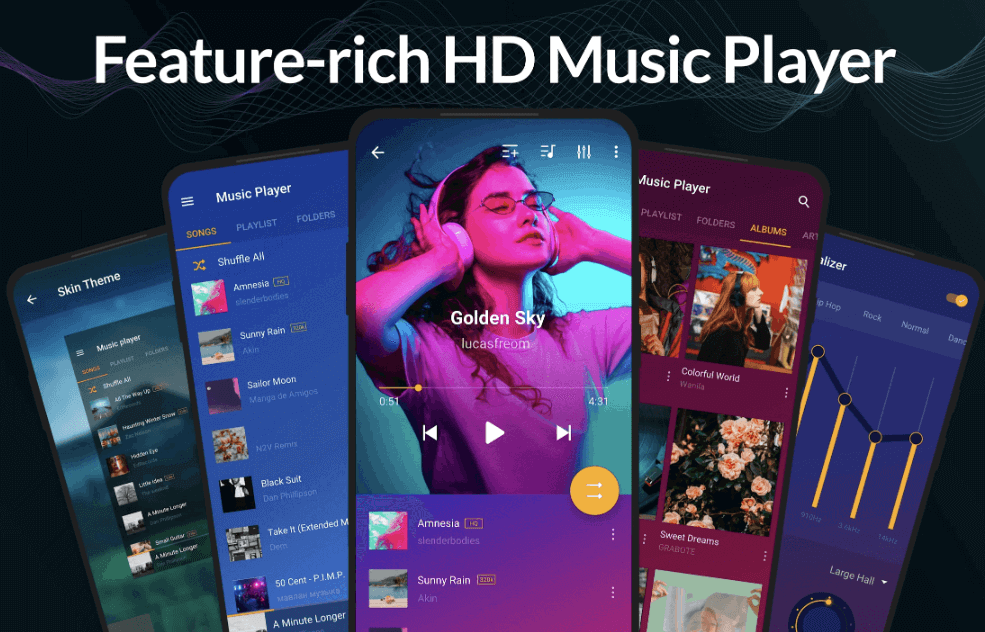
As it sounds, Music Player & MP3 Players is a music player application designed to play digital audio files, such as MP3, FLAC, AAC, and WAV, among others. This music player comes in different shapes, sizes, and designs, with various features and functionalities. Here are some of its key features:
- Different audio formats support, such as MP3, FLAC, AAC, WAV, and others.
- Playlists creation, allowing you to create custom playlists of your favorite songs, albums, or artists.
- Equalizer feature that allows you to adjust the sound quality of your music to your liking.
- Lyrics-supported, making it easy for you to sing along with your favorite tunes.
- Album artwork is a visual representation of the music that is being played, adding to the overall listening experience.
- Integration with streaming services, allowing you to access your favorite playlists from various sources.
#3. Musicolet

Developed by Krosbits, a small software development company based in India, Musicolet is exclusively created for Android users to play their favorite music. It was first released in 2018 and has since then become one of the most popular music players. Some of its key features include:
- Multiple queues and playlists creation, which is useful for you to reorder, shuffle, and loop songs in the queue.
- Folder browsing and management, which allows you can also create, rename, and delete folders within the app.
- Equalizer and bass booster that can enhance your music listening experience.
- Sleep timer and playback speed control to set a time for the music to stop playing
- Tag editor and album art changer to edit the metadata of your music files.
- Lyrics displayed for the current song playing.
#4. VLC for Android
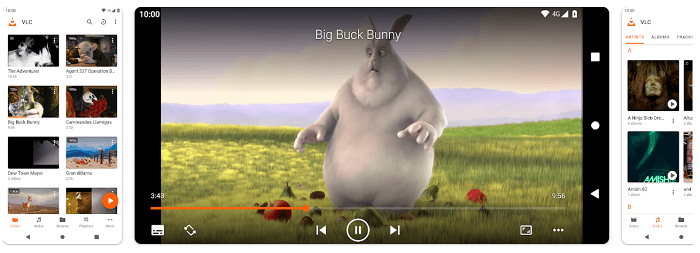
Developed by VideoLAN, a non-profit organization, VLC Media Player is a versatile media player that can play almost any type of media file on any device, including Windows, Mac, Linux, Android, and iOS. Not only that, but it also provides a seamless media playback experience. Other features include:
- User interface and navigation, allow you to organize by folders, artists, albums, and playlists.
- Playback controls, i.e. play, pause, stop, rewind, fast-forward, and skip to the next or previous track.
- Network streaming from various network devices including local network shares, FTP servers, and UPnP/DLNA devices.
- Subtitles and closed captions-support in multiple languages.
- Audio and video formats, including MP3, AAC, FLAC, AVI, MKV, MP4, and more, as well as high-resolution videos up to 4K.
- Equalizer and audio filters that allow you to adjust the sound quality of your audio playback.
#5. Audify Player
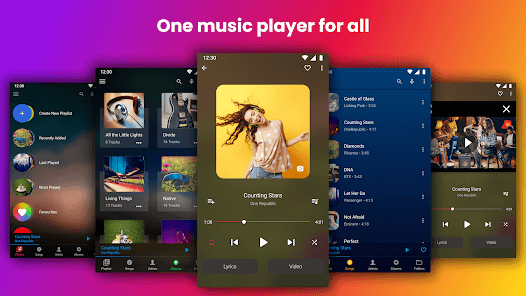
Available on both Android and iOS devices, Audify Player is a mobile audio player that allows you to listen to music and podcasts on your smartphone or tablet. It offers a wide range of features that make it a popular choice among music and podcast lovers. Some of which include:
- Automatic playlists, which are created based on your listening habits
- Sleep timer, which allows you to set a timer for your audio to stop playing after a certain period of time.
- Playback options, including shuffle, repeat, and loop.
- Playback speed allows you to adjust the playback speed of your audio at a faster or slower pace.
- Simple user interface and design with a variety of customization options available.
- A ser of equalizers that allows you to adjust the bass, treble, and other settings.
It’s Your Turn!
Now that we’ve listed the best 5 FLAC music players for Android along with its key features, it is your turn to choose one and try it. Do not forget to share this article with your family and friends so that they know which players play FLAC files on Android!


