Top 5 MIDI Players for Playing MIDI Files on Android Devices
Last Updated on Mar 15, 2023

MIDI, which stands for Musical Instrument Digital Interface, is a technical standard that describes a protocol, digital interface, and connectors for various electronic musical instruments, computers, and other to connect and communicate with each other. This file is prevalent in the music production industry because of their small size and easy compatibility with different devices. It contains a sequence of events that represent notes, velocities, modulation, and other parameters that control sound generation.
And yet, since it is an advanced music format, not all music players may be able to play it. You will need a good MIDI player to fully enjoy the high-quality sound of MIDI files on your Android device.
In this article, we will review the 5 best MIDI player for Android as well as its key benefits and features.
Read thoroughly and do not miss out!
#1. Lark Player

 Security verified
Security verified
Lark Player is a free, all-in-one media player that allows you to play any both music and video files on your device. It claims to support all video and audio formats, including MP3, FLAC, APE, and more. The app is available on for almost all Android device and has over 10 million downloads on Google Play Store alone.
Some of its key features include:
- Music playback: it supports various audio formats, including MIDI, MP3, FLAC, APE, and more.
- Video playback: it supports 4K, Ultra HD, and Full HD video resolutions, making it perfect for users who want to watch high-quality videos.
- Friendly user-interface: it separates your video and music files in separate tabs, making it easy to navigate through the app’s various features.
- Online video streaming and downloading: It allows you to streams and download video from popular websites such as YouTube, Vimeo, and Dailymotion.
- Customization options: It has the ability to change the app’s theme and background, as well as create playlists, add subtitles to videos, and adjust playback speed.
How to Play MIDI File on Android using Lark Player
Step 1: Download Lark Player
You will need to download Lark Player from the Google Play Store. Open the app and type in “Lark Player” on its search bar, then tap “Install” button.
Step 2: Launch the app and grant access
Once you’ve installed Lark Player, open and grant it permission to access your media files.
Step 3: Find your MIDI files
To do this, go to the folder on your device where your MIDI files are stored, or simply use the search bar to search them.
Step 4: Play your MIDI files
Simply tap on it to start playing them.
#2. MIDI Player

The MIDI Player’s app is a music player and recorder that allows you to play and record music in MIDI format. Whether it is a classical piece, a popular song, or your original composition, this player can support it.
Here are some of the key features and benefits of the app:
- Play and record MIDI files: it can adjust the tempo, volume, and pitch of the music to suit your needs.
- Customize your sound: it also allows you to customize your sound by adding effects such as reverb, chorus, and delay, as well as adjusting the equalizer.
- Easy to use interface: it has a very easy to navigate interface that allows you to browse through your MIDI files and play or record music with just a few clicks.
- Share your music: it allows you to share music with others via email or social media.
#3. MIDI Clef Karaoke Player
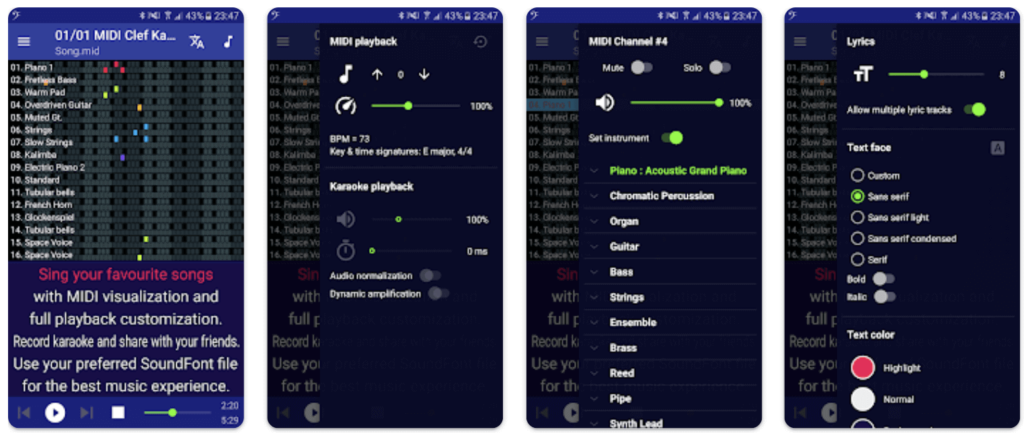
Just like it sound, MIDI Clef Karaoke Player is a powerful and affordable karaoke tool for music lovers who enjoy singing karaoke. This verstalite software can read various music file formats, e.g. MIDI, KAR, and MP3G, and convert them into a karaoke version.
Here are some of the key features and benefits of the app:
- Music file compatibility: it can read various music file formats such as MIDI, KAR, and MP3G.
- Multi-language support: it supports multiple languages, making it accessible to users worldwide.
- Pitch and tempo controls: it allows you to customize the pitch and tempo of the karaoke song.
- On-screen lyrics display: it displays the lyrics of the song on the screen, making it easier for you to sing along.
- Vocal removal: it can remove the vocals from a music file, leaving only the instrumental track for you to sing along.
- Recording and playback: it can record your performance and playback later to evaluate your progress.
#4. VLC
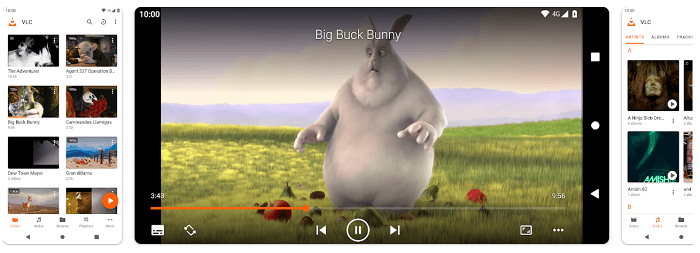
First released in 2001 by the VideoLAN project, VLC, which is short for VideoLAN Client, is one of the most popular media players out there. It supports MIDI files by using an external plugin called FluidSynth. FluidSynth is a tool to read the MIDI data, which use SoundFont files to generate the sounds of the instruments.
To cut it short, here are the key features of VLC for you to enjoy:
- MIDI playback: it supports MIDI files by using additional plugins to ensure smooth playback.
- SoundFont support: it can read SoundFont files containing samples of musical instruments.
- Tempo and pitch adjustment: it offers advanced features like changing the tempo and pitch of the MIDI file.
- Cross-platform support: it is available on almost every platform, i.e. Windows, Mac, Linux, Android, and iOS.
- User-friendly interface: it is very easy to use and navigate, making it accessible to users of all levels of experience.
#5. MIDI File Player

Last but not least, MIDI File Player is one of the best software application that allows you to play MIDI files on your Android device. It is known for its ability to generate audio in real-time, allowing you to listen to the song along with its song’s details.
Below are some of its key features:
- MIDI instrument support: it supports a variety of MIDI instruments, allowing you to choose the instrument that you want to hear the song played on.
- File management: it allows you to organize and manage your MIDI files, e.g. create playlists, delete files, and sort your files based on various criteria.
- Customization options: it allows you to customize the playback of your MIDI files, e.g. adjusting the tempo, change the key, and modify the instrument sounds used in the song.
- Visualizations: it displays the notes and timing of the song in real-time.
- Background playback: it allows you to play MIDI files in the background while doing other tasks on your device.
- Audio output options: it allows you to choose the audio output device for the song, such as the built-in speakers or external speakers.
Conclusion
In short, now that we have provided the list of the best Android app to play MIDI file. It is now your turn to try them one by one. Alternatively, if you’re too lazy to install them, read on each feature thoroughly and decide which one is the best for you!


