Can I Download Music from Lark Player?
Last Updated on Feb 08, 2023

When it comes to playing music offline, there are numerous options available for users to choose from. One such popular music player is the Lark Player, which is known for its offline music playback capabilities. However, many users are often left wondering whether they can download music from the Lark Player or not. The answer to this question is a resounding no.
The Lark Player is designed to play music that is already saved on your device, and it does not allow you to download music directly from the internet.
Why You Cannot Download Music from Lark Player
The main reason why you cannot download music from the Lark Player is due to the restrictions imposed by copyright laws. Copyright laws protect the rights of musicians, songwriters, and other creators, and it is illegal to download music without the permission of the copyright owner. This is why many music players, including the Lark Player, do not allow users to download music directly from the internet.
Ways to Build a Personal Music Collection for Lark Player
Having a personal music collection is a great way to have access to your favorite tracks whenever you want. If you use the Lark Player as your primary music player, you might be wondering how to build a music collection for your library. In this part, we’ll explore 3 ways to add music to your Lark Player library.
Way 1. Download Music using a Music Downloader App
One of the most popular ways to build a music collection is by using a music downloader app. There are many such apps available on the Google Play Store that allow you to download music directly to your device.

Way 2. Transfer Music from Your Computer to Your Device
Another way to add music to your Lark Player library is by transferring it from your computer to your device. To do this, simply connect your device to your computer and transfer the music files to your device’s storage. You can then access the music files from within the Lark Player app and add them to your library.
Way 3. Rip CDs to MP3
If you prefer to have a physical copy of your music, you can easily rip your CDs to MP3 using VLC or iTunes and then move them to your portable device. Ripping CDs refers to the process of copying the music tracks from the CD to your device’s storage. You can then access the ripped tracks from within the Lark Player app and add them to your library.
Whichever way you choose, Lark Player will automatically add them to your music library when these music files are stored on your device.
Conclusion
In conclusion, Lark Player does not allow users to download music directly from the internet. However, this restriction is in place to protect the users’ privacy and security, and it does not impede the ability to enjoy music on the Lark Player. By downloading music using a music downloader app, transferring music from your computer, or purchasing CDs and ripping them, you can build a music collection for your Lark Player library and enjoy your favorite music anytime, anywhere.

Lark Player
Powerful offline music player
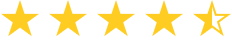
 Security verified
Security verified

