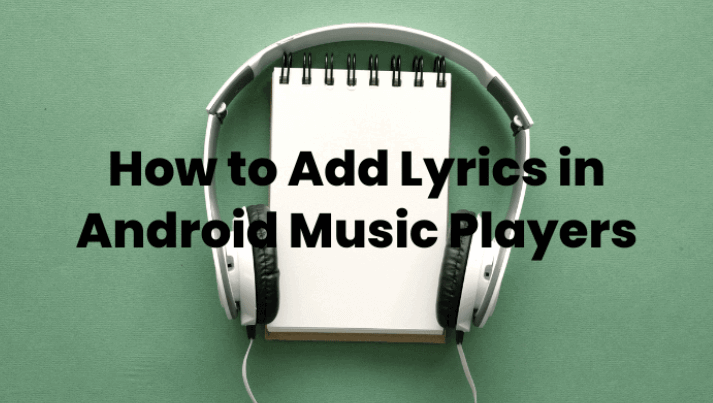5 Best Music Players for OPPO: Enjoy Your Music in Style
Last Updated on Mar 15, 2023

Music can be played anywhere, including through your OPPO smartphone. However, even though every smartphone is equipped with a default music player application, not all of them are able to play our favorite music with the best sound. To work around this, you need the help of a third-party music player application to get satisfaction when listening to your favorite songs.
If you’re an OPPO user and are looking for the best music players, then you’ve come to the right place. In this article, we’ll explore the top 5 music players for OPPO that you can try to enhance your music listening experience.
Top 5 OPPO Music Players
1. Lark Player

 Security verified
Security verified
Lark Player is a free audio and video player that comes with a number of excellent features for Android users. Since it supports music and video playback in various popular music and video formats. you can run any video or music on this multimedia application in both online and offline ways without any issues.
Specifically said, here are the features or pros that you can enjoy upon using it:
- Powerful equalizer, which has functions such as bass boost, reverb adjustment, 3D sound, and so on.
- Manage and organize files, which have the functions to organize music into folders, or delete unnecessary and duplicate files.
- Daily Playlists, which means you can create playlists or run the music according to the preferences you have set.
- Floating windows, which make it easier for you to do more than one task at a time.
- Sleep timer, which will stop the music at the time you have set before.
- Adjust background, which allows you to change the theme, fonts, or background of the app according to your liking.
- Lyrics, which allows you to sing along while reading the lyrics.
- Multiple sources, which means you can sync music or videos from both local storage or online storage like Google Drive or OneDrive. You can even play files from YT.
Of course, nothing is perfect, here are some of its downsides:
- Ads-supported, which is quite intrusive at some points
- App crashed, which might force you to quit the app
2. Poweramp
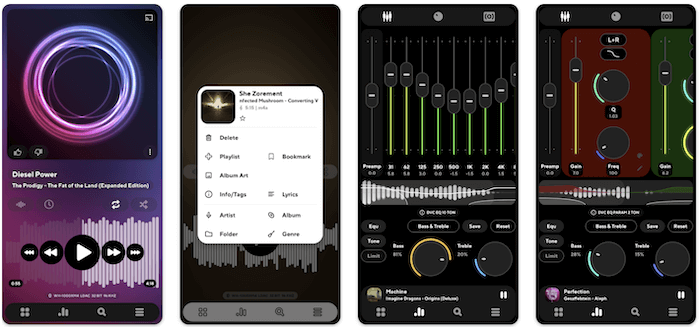
Next, this is a dark-themed music player which is capable of playing various audio formats, such as MP3, OGG, ALAC, WMA, FLAC, WAV, etc. Here are the features or pros provided within the app:
- Gapless playback support
- Replay gain
- Customizable visual themes
- Adjustable equalizer, i.e. bass, 10-band equalier, etc.
- Tag-editor, which means you can edit the name of artists, titles, or albums.
- Built-in lyrics
- Playlists creation, which allows you to create playlists according to your mood or preferences.
- Widget menu supported, which allows you to play music directly fron your homescreen.
As for the downsides, here are some of it:
- Paid-app, there are two versions of the app, which is the free trial and the full version which is the paid one. The point is, you will have to install two different apps, which is quite a hassle.
- Complex settings, if you’re a first-timer using a music player, this will be quite confusing as the audio settings are quite complicated.
3. AIMP
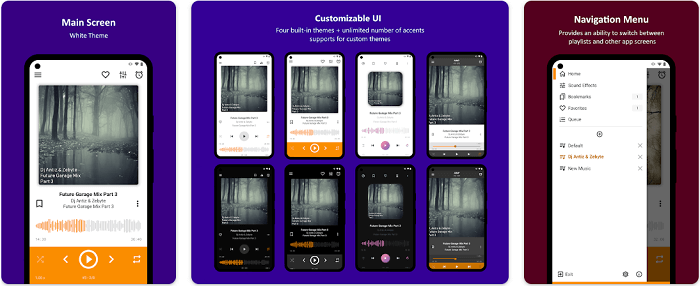
AIMP is a music players with one of the most comprehensive audio formats. It supports formats like MP3, APE, UMX, MPGA, FLAC, AAC, WAV, OGG, DFF, DSF, etc. It also has the ability for multi-channel audio that supports many channels. Here are some of the features that you can find in the app:
- Playlist creations, which can be use to choose which songs you want to include in the playlist and play them without having to choose the songs one by one.
- Equalizer, which can be used to adjust the sound output of the music you are playing.
- Visualizer, which is a visual effect on the screen when the song is playing.
- High quality audio output
- Audio converter, which allows you to play any audio formats in MP3 formats.
- Search, sort and filter files
As for the downsides, here are some of it:
- No lyrics sync
- No built-in stream
- No support for podcast
4. Pi Music Player
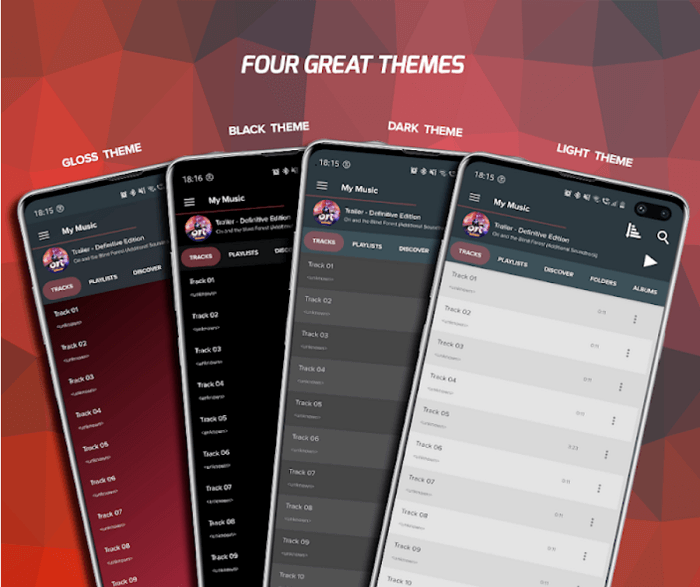
Pi Music Player is luxury in its functionality and media player interface that offers a range of features designed to enhance the your music experience. The app offers a modern yet friendly interface making it easy for you to navigate your music library.
Here are some of its main features:
- Smart Playlists, it will automatically create smart playlist based on your listening habits.
- Ringtone cutter, which allows you to create custom ringotnes and notification sounds from the songs.
- Audio settings, it offers a range of audio effects from reverb, bass boost, virtualizer to 5-band equalizer.
- Music tag editor, which allows you to edit the metadata of your music files, including the artist name, album and song title.
As for the downsides, here are some of it:
- Ads-supported: The free version of the app comes with ads, but you can upgrade to the ad-free premium version.
- Limited customization: it does not support a lot of customization features like the other music players, i.e. changing background theme is not possible.
5. JetAudio
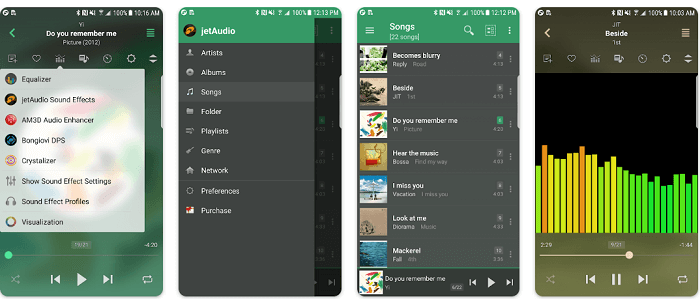
JetAudio Music Player is a free music player that allows you to mix various sound effects as it offers a 10-band equalizer. This Android music player also supports plugins such as Crystalizer, and AM3D Audio Enhancer.
These are the benefits that you can get from using it:
- High-Quality audio output, it offers a high-quality audio output that make it a great choice for you who value sound quality.
- Support wide range of audio formats
- Customizable equalizer and audio effects, it features a customizable 10-band graphic equalizer which can be used to customize the bass, treble, and other sound settings.
- Seamless crossfade and playback
- Customizable theme, which allows you to change the appearance of the app.
Moving forward, these are the downsides:
- Ads-supported, which may interrupt your music listening experience
- Complex interface, which require you to take time to learn it
- Compatibility issue, as some users have reported the compatibility on some devices.
So, Which Music Player is Right for You?
By now, after reading through these 5 best music players for OPPO, you should have one player in mind that you might wanna try, right?
If you’re still confused on which one to try, then we highly recommend you to try on using each of them. After trying them out, choose the one that suit your needs. For instance, if you’re hunting for a free yet rich-featured music player, then you can try to use Lark Player. However, if you’re looking for a complete equalizer preset, then Poweramp might be the one for you. So, try them out!
FAQs
Yes, OPPO devices have its own pre-installed music app. However, in order to enjoy the fullest, many people still choose to install a third-party music app.
The are several top-rated music players as we’ve mentioned above. These music apps includes Lark Player, Poweramp, Pi Music Player, JetAudio and AIMP.
Yes, there are in fact a lot of free music players for OPPO phones. The only problem is, whether they are reliable or not. This is why, we recommend you Lark Player as this is a free yet reliable music player app.