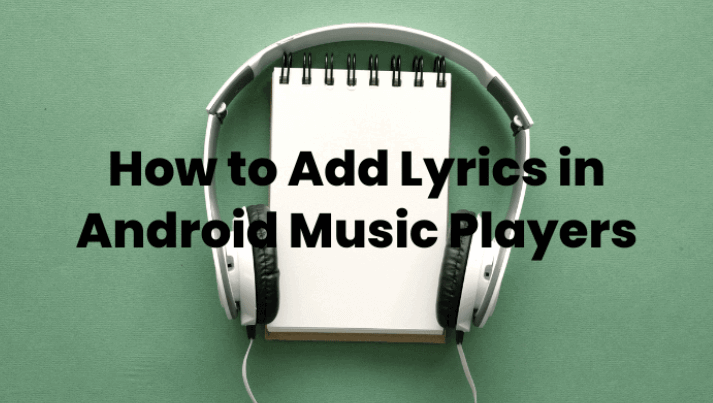5 Best Music Players for Vivo Devices
Last Updated on Mar 15, 2023

If you’re a Vivo user and are looking for an alternative other than the built-in Vivo media player, then this article is for you. We have compiled the top 5 best music players for Vivo devices which you can choose and install to your device.
No matter which device you’re using, you as a music lover will always search for the perfect music player to suit your needs. As Vivo users, we can understand that there may be too many options available in the market that it can be overwhelming to choose the best one. Choosing a good music player is essential as it will totally affect our music listening experience.
Therefore, before choosing one, make sure that it has most of the following features. These are the most basics requirements of a good music player.
Criteria 1: Advanced audio controls
A good music player should have a high-quality digital-to-analog converter (DAC) but at the same time allows you to customize the sound.
Criteria 2: File Compatibility
Music from different sources may come in different formats, thus, it is important that a music player should include most audio or video formats.
Criteria 3: Friendly User Interface
A good music player should have a highly intuitive and customizable UI as this could totally affect your experience.
Top 5 Music Players for Vivo Devices
1. Lark Player

 Security verified
Security verified
Lark Player is one of the top-rated music players for Vivo devices. This is a free yet versatile app as it not only can function as a music player, yet at the same time, can also function as a video player.
This player completely meets all the criteria of a good music player. Let’s brief you on the features and also the pros of using it:
- Customizable user interface: it allows you to change the appearance according to the themes and fonts that you like.
- Customizable equalizer: it has a sound quality preset that allows you to adjust the sound based on your liking, including bass boost, reverb, treble boost, and more.
- Compatible with various sources: Lark Player allows you to play music or video from any source, including files from your local storage to online storage like Google Drive or OneCloud.
- Adjustable sleep timer: set a time limit before it pauses your file and go to sleep.
- Floating Player supported: this allows you to access other files while listening to music or watching a video.
However, there are some downsides to using it as well:
- Contain pop-up ads
- Occasional crashes while using it
2. Poweramp
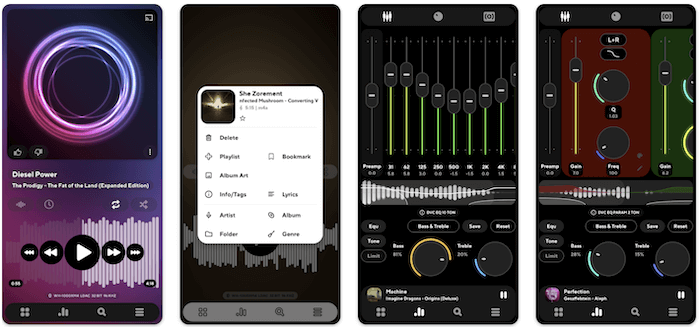
Our second choice of the best music player is Poweramp. This music player is equipped with comprehensive features and customization options, making it an excellent choice for audiophiles.
Once you’ve read the following features, you will realize that it also meets all the good music player criteria.
- Library management: it offers a comprehensive music library management system that makes it easy to organize and access all your music files.
- Audio quality control: it provides excellent sound quality, thanks to its advanced audio processing engine, i.e. a 10-band equalizer with presets and custom settings.
- Various audio formats supported: it supports a range of audio formats, including MP3, WAV, FLAC, and more.
- Seamless playback: it supports gapless playback and crossfade, ensuring that there are no interruptions between songs.
- Simple user interface: it has a friendly user interface that is visually appealing and offers several customization options.
However, here are some drawbacks:
- Paid app: to enjoy its full features, it requires a one-time purchase.
- Limited video supported: it supports various audio formats but is not robust in video formats.
- No streaming support: it only offers offline playing from local storage.
3. Musicolet

Musicolet is a music player app for Android devices that lets you listen to your favorite music without any restrictions. It is a lightweight and ads-free music app that makes it easy to manage your music library and playlists.
Here are some of the features that meet the good music player’s criteria:
- Music Management: it has the ability to sync music from the folder of your device, which allows you to organize your music easily without the need for a separate music management application
- Playback features and audio settings: it offers various features to make listening to your music easier and more enjoyable, i.e. gapless playback, an equalizer with preset, etc.
- Chromecast supported: it allows you to sync your music to your TV or a bigger screen device.
- Built-in search engine: it offers advanced search, sort, and filter features that allow you to find specific albums or songs quickly.
- Friendly UI: this is one of the important factors of a good music player.
- Various audio formats supported: it supports extensive audio formats, including MP3, WAV, and FLAC.
As for the cons:
- Limited platform availability: Musicolet is only available on Android devices.
- No lyrics displayed: you will have to install another app to read the lyrics additionally.
- Unshareable files: it does not integrate with social media platforms so you cannot share them with your friends.
4. Pi Music Player
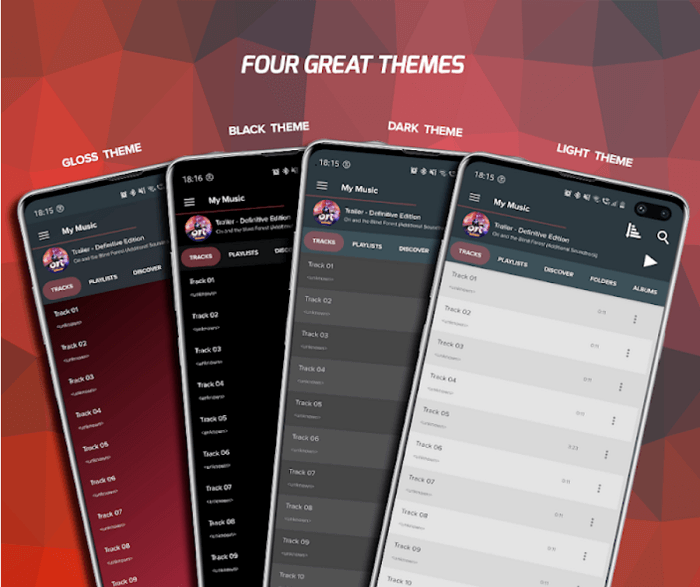
Pi Music Player is packed with advanced music features that can fulfill all your musical needs. It has an attractive and intuitive user interface combined with a clean layout that will provide the best user experience.
This player has all the good music players’ criteria, except for Criteria 2, here are some of it:
- Audio settings: it is built with 5-band Equalizer and supports customization like bass speed, virtualizer, 3D effects, etc.
- Intuitive user interface: it has a smooth user interface that lets you choose the theme of the background.
- Tag editor: you can edit the metadata of the tracks. artists, or albums.
- Widgets supported: it allows you to add a shortcut to your home screen
As for the cons:
- Contain ads: it requires a one-time purchase to remove the ads.
- Limited file support: it supports many popular formats but not all of them.
- Limited platform availability: Musicolet is only available on Android devices.
5. Pulsar Music Player

Like any other music player, Pulsar music player allows you to browse music by folders, albums, genres, or even artists. It offers a clean and modern interface, along with a range of features for users.
Here is how it meets the criteria of a good music player:
- Support a wide range of audio formats: these audio formats includes MP3, FLAC, ACC, etc.
- Offers a range of customization: this customization includes custom background, album art animation, edit tags, etc.
- Smart playlists and library management: it can scan your device for audio files and adds them to the library, as well as create a smart playlist based on your preferences and listening habits.
- Crossfade and gapless playback: it allows songs to transition smoothly from one to the next without pause or silence.
- Free with no ads: this is one of its best features of it, you can enjoy anything for free without advertisements.
The only downsides are:
- No built-in lyrics support: you will have to use another app to view the lyrics.
- Limited equalizer presets: it indeed offers an equalizer for adjusting the sound of your music, however, there is only a small number of presets to choose from.
Conclusion
In summary, there are several great music players available for Vivo devices that offer a variety of features to enhance your listening experience. For a free version, you can try to use Lark Player, Musicolet, or Pulsar Music Player. This music player is free and still holds some of the criteria of a good music player. On the other hand, if you’re looking for a premium music player, then try to use Poweramp or Pi Music Player. These players are a paid-app but provide complete audio controls.
However, if you’re still confused about which one to choose, then try to use Lark Player. This is currently the top-rated app for Android devices as it not only can be utilized as a music player, but at the same time as a video player.
FAQs
Yes, Vivo devices have a built-in music player, which is pre-installed on most Vivo smartphones. This player can also be utilized to play and manage music files. However, it only has a limited feature so people are starting to look for third-party music player apps instead.
All you need to do is to launch the built-in music player or the third-party app that you’ve installed on your device and go to the ‘Music’ tab. Simply tap on whichever music you want to play and it will automatically play it for you.
In fact, there are several music players that you can use for your Vivo devices. However, if you’re asking me about which one to choose, then we highly recommend you use Lark Player.