5 Best 3GP Players of 2023 to Play 3GP Files on Any Device
Last Updated on Mar 14, 2023
Gone are the days of only watching videos on your television. With the advancement of technology, we can now watch any videos on the go with our portable devices, i.e. smartphones like Android or iPhone devices, as well as computers/PC like Windows or macOS. However, not all devices support all video formats, especially less-known formats like 3GP.
For those who do not know, 3GP is a multimedia format used for video and audio files on mobile phones, which is designed to save storage space, bandwidth, and data usage. This format is widely used for recording and playing videos. This is why installing a 3GP-support format player on your device is important.
In this article, we will introduce you to the 5 best 3GP video players of 2023 that will allow you to enjoy your videos on any of your devices.
#1. Lark Player – Best for Android Users

 Security verified
Security verified
Lark Player was launched in 2018 by Mobiuspace. Just within 5 years, this media player has been downloaded by over 10 million users, proving that it is favored by many media player enthusiasts.
Lark Player offers a wide range of features, including:
- Support for multiple video formats, including 3GP, MP4, AVI, and others.
- Automatic syncing of your device for video files
- Built-in equalizer, i.e. bass booster, treble, reverb, etc.
- Support for subtitles
- Sleep timer
- Floating player, allowing you to watch videos while using other apps
- Ability to create playlists according to your preferences
- Background playback
- Gestures for easy control
How to Open and Play 3GP Files on Android using Lark Player
Using Lark Player to play your favorite videos are pretty easy and straightforward, here’s how to install and use Lark as 3GP file player:
1. Download and install Lark Player from the Google Play Store
2. Launch the app.
3. Grant the app permission to access your device’s storage. Simply tap on the ‘Allow’ option on any of the pop-up notifications.
4. Tap on the “Videos” tab.
5. Lark Player will automatically scan your device for video files. If your 3GP file is not on the list, tap on the “Scan” button to manually scan for new files.
6. Once you have found your 3GP file, tap on it to start playing.
7. Alternatively, you can also go to the ‘Discover’ tap to search and play full 3GP online.
#2. VLC Media Player – Best for Windows computer/laptop Users
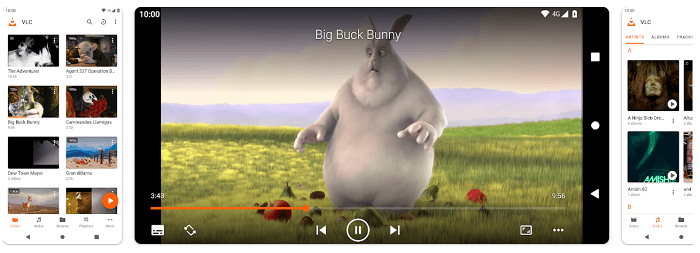
VLC Media Player is a cross-platform media player which is known for being rich in features. It is free to download and use, and its open-source nature means that users can modify the code to suit their needs. As a result, you can play any video format, including 3GP formats.
Here are some of VLC’s notable features:
- Support for multiple video and audio formats without the need for additional codecs or plugins.
- DVD and Blu-ray playback
- Live streaming
- Subtitle synchronization
- Customizable skins
- Video and audio filter options, such as equalizers, sharpening, deinterlacing, and more.
How to Open and Play 3GP Files on Windows using VLC Media Player
1. Download and install VLC Media Player from the official website (videolan.org).
2. Once installed, open VLC Media Player from your desktop or the start menu.
3. Click on the “Media” tab in the top left corner of the player, and then click “Open File”.
4. Navigate to the location where your 3GP file is stored, select the file, and then click “Open”.
5. Once the file is loaded, click on the “Play” button in the bottom left corner of the player to start playback. (Alternatively, use the keyboard shortcut “Ctrl+P” to start playback).
#3. PlayerXtreme Video Player – Best for iPhone Users
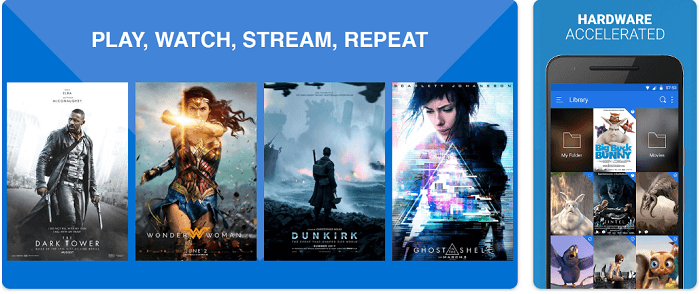
PlayerXtreme Video Player is known as a powerful video player app that supports a wide range of video formats, including 3GP. Users often mentioned its features-rich that enhance their viewing experience. Other than iPhone, this player is also available for iPad and is free to download on App Store.
Below are some of its key features:
- Supports a wide range of video formats, including 3GP, MP4, AVI, and MKV.
- Subtitle support
- Streaming support from your computer to your iPhone using Wi-Fi or USB.
- Playback options, like adjusting playback speed, subtitles, and audio delay.
- High-quality playback, i.e. HD videos
- File management
- Security features, e.g. a passcode lock and Touch ID/Face ID.
How to Open and Play 3GP Files on iPhone using PlayerXtreme Video Player
1. Download and install PlayerXtreme Video Player from the App Store.
2. Once you’ve installed the app, import the 3GP files into it using either one of these methods:
- use iTunes to transfer the files to your iPhone,
- use a file-sharing app like Dropbox or Google Drive
- import files directly from your computer using Wi-Fi or USB.
3. After importing the 3GP files, open them in PlayerXtreme Video Player and simply tap on the file you want to play.
4. By now, the app will launch and start playing the video.
#4. 5KPlayer – Best for Mac Users
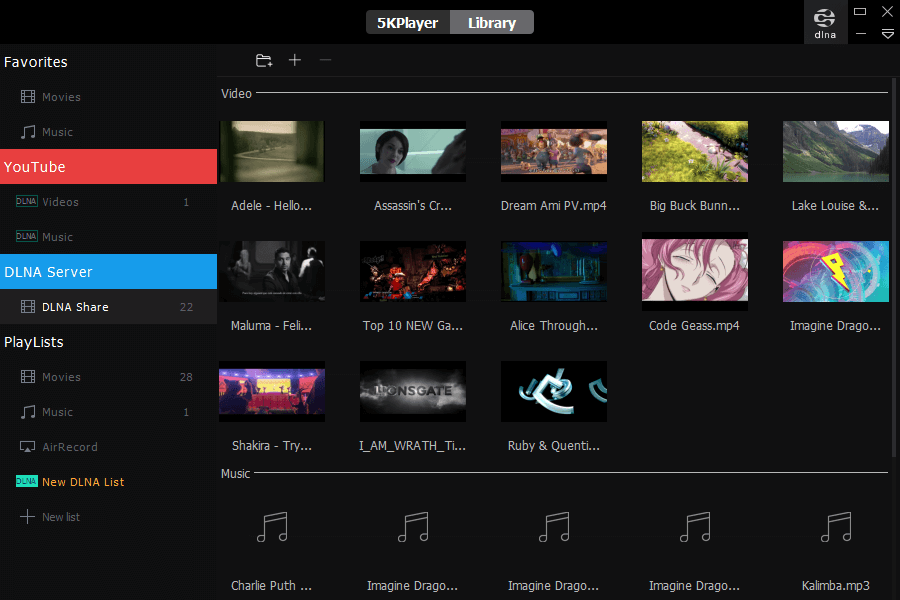
5KPlayer is a free, all-in-one multimedia player that can handle all popular video and audio file formats, including 3GP, MP4, AVI, MKV, FLV, and more. It claimed to be able to provide the best video playback experience possible and has been downloaded by over 10 million users worldwide.
Below are some of 5KPlayer’s key features:
- Compatible with all popular file formats, including 3GP, MP4, AVI, MKV, FLV, and others.
- Support various video quality, including 4K, 5K, and even 8K resolution videos.
- Supports AirPlay, DLNA, and Miracast.
- Provides a user-friendly interface.
- Supports subtitles in multiple languages.
- Supports online downloading online videos from YouTube, Vimeo, etc.
- Provides a built-in radio player.
How to Open and Play 3GP Files on macOS using 5KPlayer
1. Download and install 5KPlayer on your Mac from the official 5KPlayer website.
2. Once installed, launch the 5KPlayer app.
3. Click on the “Video” icon on the main interface of 5KPlayer.
4. Navigate to the location of the 3GP file you want to play and select it.
5. Click on the “Open” button
6. By now, the 3GP file should start playing in 5KPlayer.
#5. Zamzar – Best for Playing and Converting 3GP Files Online

Zamzar is a popular online file conversion tool that allows users to convert a wide range of file formats easily and quickly. It claimed to support over 1,200 different file formats and offers fast and reliable conversion services.
Some of its key features include:
- Easy to use
- Fast and reliable conversion
- No software is required to download or install any software on your computer or device.
- Multiple conversion options for all your file conversion needs.
- Cloud storage integration like Dropbox and Google Drive.
- Batch conversion to convert multiple files at once.
How to Use Zamzar to Convert 3GP Files to MP4:
1. Open the Zamzar website in your browser.
2. Click on the “Add Files” button to select the 3GP files you want to convert.
3. Choose the output format as MP4 from the drop-down menu.
4. Select the location where you want to receive the files, i.e. via email, local device, or cloud storage service.
5. Click on the “Convert Now” button to start the conversion process.
6. Wait for a moment as it takes time, depending on the size of the files and the speed of your internet connection.
Conclusion
This is the end of our complete guide about which players to use on which device you’re using. To conclude, use Lark Player for Android devices; use VLC for Windows computers; use PlayerXtreme Video Player for iPhone devices; and use 5KPlayer for your mac computer.
FAQs
Playing a 3GP video is not as hard as you think it is. Simply install one video player that can support playing it, e.g. Lark Player, VLC, PlayerXtreme, or 5Kplayer, and import the files to the app. Once everything is transferred, tap on it to play it.
There are several ways to convert 3GP files to MP4. One way is using Zamzar, as we have provided in the list above. The other way is by using Online AudioConvert. The steps for using it are pretty similar to Zamzar. Simply upload the file on the web > choose the MP4 option > and tap convert.


