Top 5 Android MOV Players of 2023: How to Play MOV Files on Android
Last Updated on Mar 15, 2023

MOV file is commonly used by Apple devices, therefore, it is very common for you as Android users to face difficulties in playing MOV files. The built-in music player on an Android device does not support this format. Even so, this does not mean that you cannot play MOV files on your phone.
A line with the title, this article will introduce the top 5 MOV player on Android that can play all your videos smoothly.
#1. Lark Player
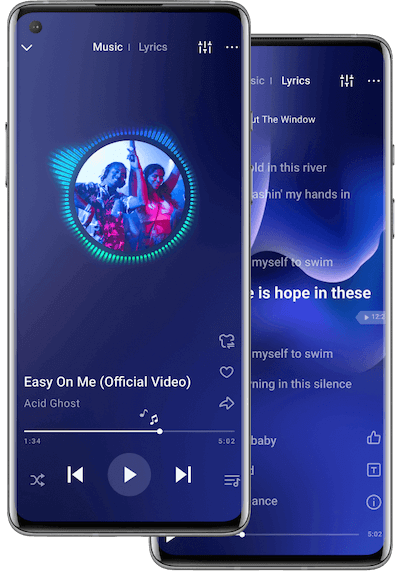
 Security verified
Security verified
Lark Player is one of the best media players to play MOV files on Android. This media player has been downloaded by over 10 million users worldwide and received an average of 4.5 stars rating. Most reviews mentioned it as a lightweight and versatile media player that can play almost any video file. Some users stated its ability to play MOV files without any glitches or lags, making it favored by them.
Some of its top features include: function as an audio player; built-in equalizer that can customize the audio output; support subtitles in multiple languages; playlist creation; gestures controls; floating playing to perform other tasks while watching videos; background playback; customizable interface with a series of presets; etc.
Pricing: Free
#2. MX Player
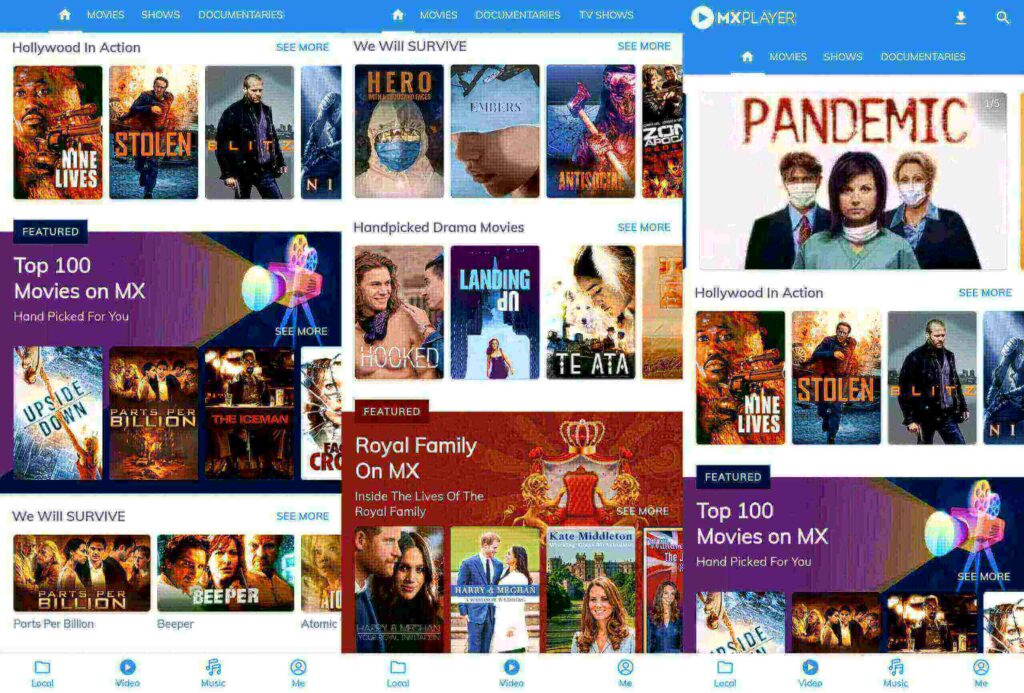
Next, we have MX Player on our list. This media player is included on our list due to its number of downloads on Google Play Store. As of 2023, it has been downloaded by over 1 billion users worldwide, competing with other popular music players like Spotify. Most users favored it cause it is feature-rich and easy to use.
Some of its top features include: multi-core decoding to improve the playback performance of high-resolution videos; network streaming from various sources including local networks and the internet; custom codecs to enhance the playback performance; audio boost to increase the volume of the audio; equalizer settings; etc.
Pricing:
- MX Player basic: Free
- MX Player Pro: $5.49
#3. BSPlayer
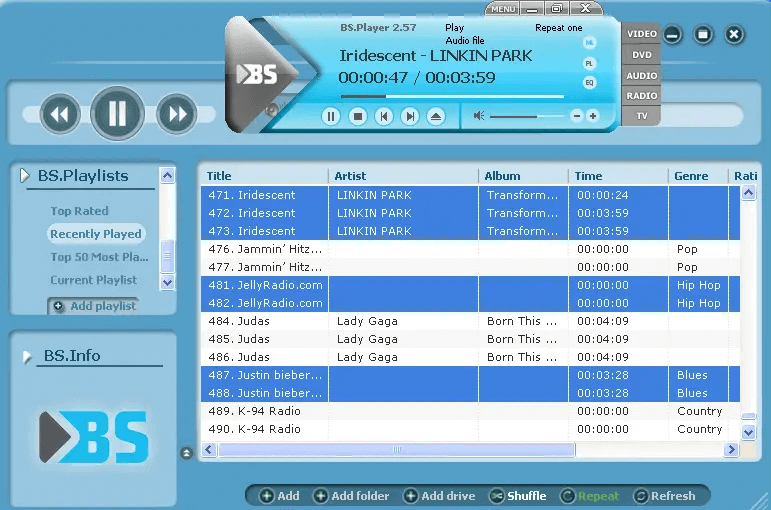
BS Player is known as a friendly media player for beginners as it has a simple and intuitive interface. Other than that, it claimed to be the top hardware-accelerated video player that can play media files smoothly.
Some of its top features include: high-definition video playback; support for a range of video formats like MOV, AVI, MPEG, and MP4; support subtitle adding; network streaming to stream videos from the internet; hardware acceleration; customizable interface; support for USB OTG (On-The-Go); children lock support; support RAR files; etc.
Pricing:
- MX Player basic: Free
- MX Player Pro: $5.99
#4. All Video Format (HD)

Just like the name, All Format Video Player (HD) is an app that can handle almost all video formats available, including MOV. The app is categorized as one of the most favorite media players as it has been downloaded by over 50 million users and yet, has an average rating of 4.8 stars. This is surely a very high rating, considering that it has already been reviewed by over 1 million users.
Some of its top features include: ultra HD video quality support; Chromecast support; night mode-featured; ability to sync all your local files; picture-in-picture mode supported to multitask; file manager to manage and share files easily; multiple playback option support, e.g. auto rotation; aspect-ratio, etc.
Pricing: Free
#5. VLC for Android
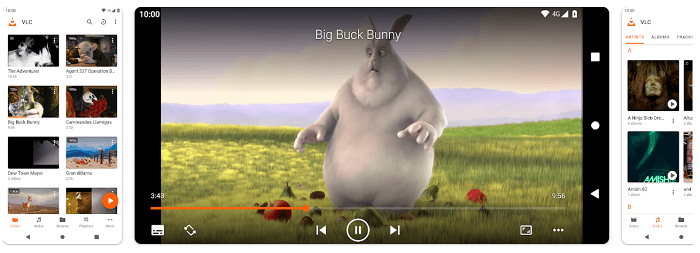
Last but not least, one of the best MOV players is VLC for Android. This media player was launched in 2001 and has been downloaded by over 100 million users by now. It is known as a free and open-source media player as well as offering a bunch of features to enhance your movie-watching experience.
Some of its top features include: diverse media file support like MOV, MP4, AVI, MKV, WMV, and more; equalizer and audio effects to customize the sound from a series of presets; smooth audio and video synchronization to adjust the audio and video timing easily; subtitle support as well as customizing its size and position; network streaming support, to playing files from an online source or network-connected devices; etc.
Pricing: Free
Conclusion
Say goodbye to the hassle of converting MOV files to MP4 before playing them on your Android devices. Thanks to the advanced technology on smartphones, we can now play MOV files, in the condition that you’ve installed an excellent media player.
Also, spend no time looking further and simply choose one from the list above. All of them have been downloaded over a million times. You do not have to worry about its safeness.
FAQs
By default, most iOS players can play MOV files as it is created exclusively for Apple devices. For Android device, you might need to carefully choose one. Some of the best ones are Lark Player, MX Player, and BS Player.
You will have to install a third-party media player as Samsung’s pre-installed play does not support it. To play it, install one of these top-rated media players: Lark Player, VLC, or All Video Format (HD).


