10 Top-Rated Android MP4 Players of 2023 for You to Choose and Download Easily
Last Updated on Mar 19, 2023

Because of its compatibility with a variety of devices and its ability to provide high-quality video, MP4 is one of the most popular video formats used today. If you’re an Android user, you might have tons of players’ choice to choose from. Even so, not all of them may be the best MP4 player for Android. Hence, to make things easier for you, we have tried a bunch of them and nominated these top 10 Android MP4 player APK is worth trying.
Don’t miss out and read till the end!
List of the top 10 Android MP4 Player APK:
1. Lark Player

 Security verified
Security verified
Rating: 4.5 stars
Downloaded by over 10 million times on Google Play Store, Lark Player is a free and lightweight media player app, specially designed for Android devices. It claims to support a range of audio and video formats, including MP4, AVI, MKV, WMV, FLV, and many more.
Some of its main features are:
- Function as an all-in-one player that can play both video and audio files.
- Integration with various online sources, e.g. YouTube, SoundCloud, Instagram, etc.
- Sleep timer that can turn off the music after a set time.
- Floating Player, that allows you to multitask while watching your favorite videos.
- Subtitle supported
- Powerful equalizer, to adjust the audio output according to your preferences.
- Customizable interface, to change the skins of the app’s layout.
How to Play MP4 Files on Android using Lark Player
Step 1: Download and install the Lark Player
Go to the Google Play Store and type “Lark Player” in its search bar, then tap on the green “Install” button.
Step 2: Grant the app permission to access your device
Open the app, and grant the app permission by tapping on “Allow” on each pop-up notification.
Step 3: Locate your MP4 file on the app
Go to the “Music” tab, and tap on the “Video” tab, then find the MP4 file you want to play.
Step 4: Play the MP4 file
To play the file, simply tap on it.
2. MX Player
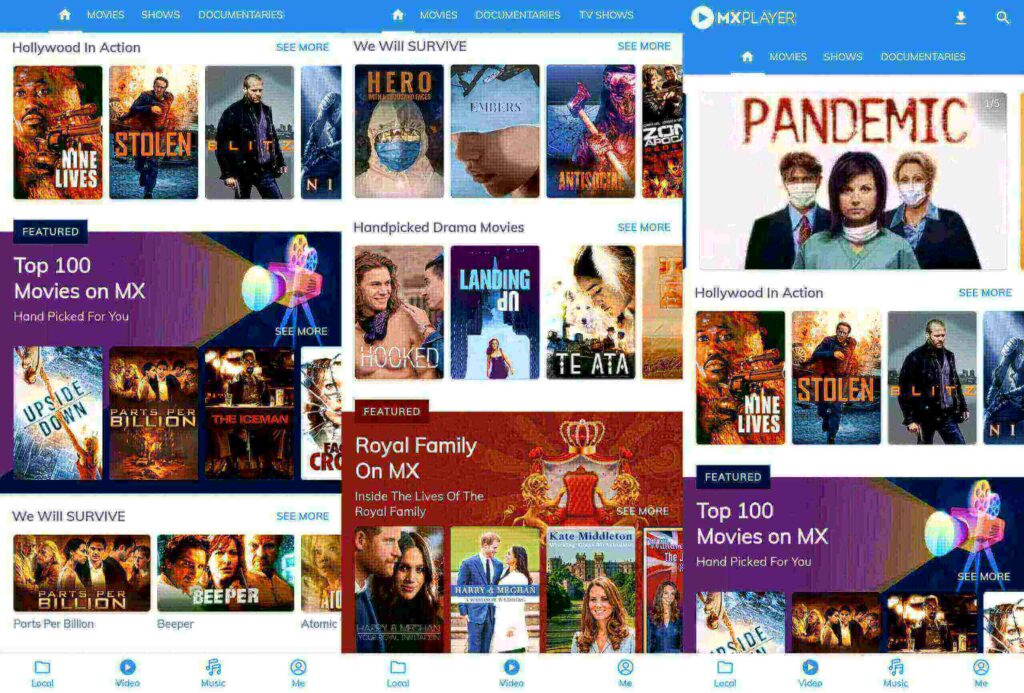
Rating: 4.4 stars
MX Player is one of the most downloaded media players for Android devices. According to the data from Google Play Store, it has been downloaded over 1 billion times.
For sure, it offers a range of features, making it favored by lots of users. These features consist of:
- Excellent playback quality, which supports video quality up to HD
- Massive range of file formats, including less-known formats like 3GPP, MPEG-4, AVI, FLV, MKV, MOV, etc.
- Subtitle supported
- Audio enhancer up to 200 times
- Network streaming support by pasting the link
- Child lock, to protect the screen while watching videos
3. KM Player
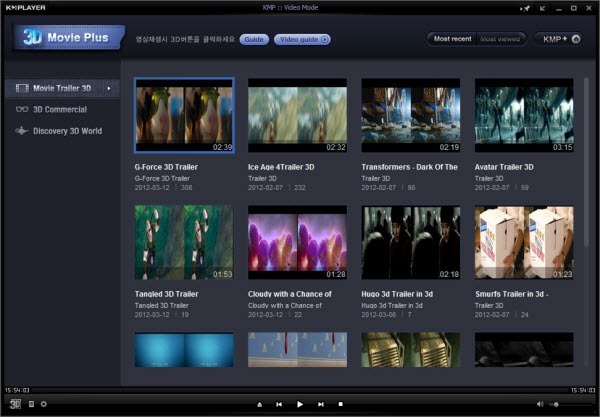
Rating: 4.3 stars
First introduced in 2002, KMPlayer is a media player that supports a large number of codecs and file formats. It can support almost all audio and video player needs, such as VCD, DVD, AVI, MPEG-1/2/4, WMV, RealMedia, QuickTime, and also several other file formats.
Some of its main features are:
- Playback quality, it supports high-quality playback of 4K, 8K, and 60FPS videos.
- Subtitle support in various formats, including SRT, ASS, and SSA.
- Codec support, including H.264, HEVC, MPEG-1/2/4, and VP9, without any additional codecs.
- Playlist management, to create and manage playlists as well as import from other media players.
- 3D playback support, including Side-By-Side, Top-Bottom, and Anaglyph.
- Video capture, to capture screenshots and record videos during playback.
4. GOM Player

Rating: 4.1 stars
First introduced in 2003, GOM, stands for Gretech Online Movie, Player is a free multimedia player that supports a wide range of video and audio formats, including MP4, AVI, MKV, FLV, WMV, MOV, etc. It gained a reputation for being versatile and user-friendly media for both novice and advanced users.
Some of its main features are:
- Advanced playback options, including playback speed control, A-B repeat, and video effects.
- Comprehensive subtitle support, including the ability to search for and download subtitles automatically from within the player.
- VR and 360-degree video support, allow you to adjust the viewpoint to get the best viewing angle.
- Customizable interface, e.g. adjusting playback window size, even customizing the keyboard shortcuts to suit your preference.
- Equalizer effects adjustment.
5. BS Player
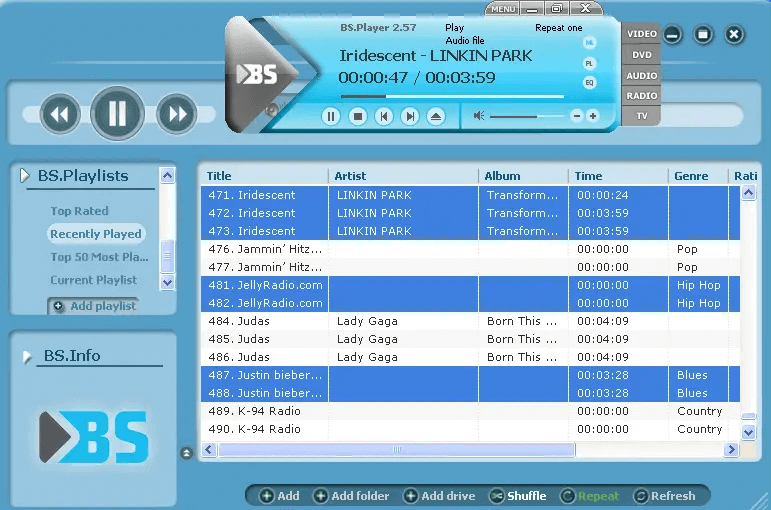
Rating: 3.5 stars
BS Player is a multimedia player that has been around for over two decades. It was first launched in 2000 and has been evolving since then. Until now, it has been used by millions of users due to its simplicity and ease of use.
Available for both Windows and Android devices, it offers the following features:
- Playback features, i.e. adjusting playback speed control, supporting hardware and software decoding, shuffle and repeat, etc.
- Subtitle feature support.
- Playlists feature, to create and manage playlists easily.
- Audio features to adjust the bass and treble of audio files.
- Video features, e.g. adjusting the sharpness and clarity of videos.
- Streaming features as it supports various streaming protocols, such as HTTP, RTSP, and MMS.
6. VLC for Android
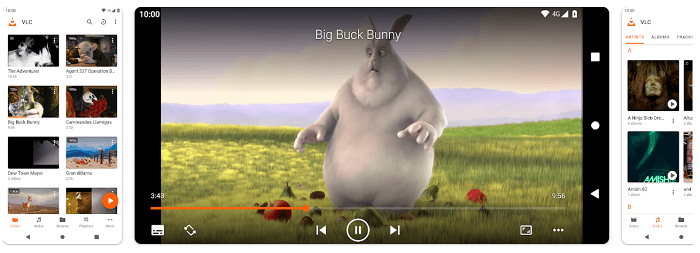
Rating: 4.1 stars
As a free and open-source media player, VLC is another best MP4 video player for Android as it does not contain ads at all, making it a trustworthy media player. Even though it is free, the app still offers the best features for its users.
Some of its key features include:
- Cross-platform compatibility on all major operating systems, including Windows, macOS, Linux, Android, and iOS.
- Wide range of media formats, e.g. MP4, AVI, MKV, WMV, FLV, etc.
- Subtitle support, including SRT, ASS, and VTT.
- Streaming capabilities from various sources, including online video platforms like YouTube, Vimeo, and Dailymotion.
- Video and audio filters, to adjust the brightness, contrast, saturation, and other parameters of your media files.
- Advanced playback option, to adjust the playback speed, aspect ratio, and audio track, among other things.
- Recording capabilities, making it a useful tool for creating tutorials or recording streaming videos.
7. PLAYit

Rating: 4.6 stars
PLAYit is a known as an all-in-one media player that is designed specifically for Android devices. Aside from its capabilities to play various audio and video formats (e.g. MP4, AVI, MKV, FLV, MP3, WAV, etc), it also comes with a host of other useful features.
These are some of the best features:
- HD quality video playback, up to 1080p.
- Floating video player that allow you to access other app or multitask while watching video in the background.
- Audio player, that can play all your favorite music files in high quality.
- Smart gestures, to control your media playback without having to touch your device.
- Network streaming, from popular video hosting sites like YouTube and Vimeo.
- Intuitive and straightforward interface, making it easy for even novice users to navigate and enjoy their media.
8. PLEX

Rating: 4.4 stars
Another best MP4 player for Android is PLEX. This media player application allows users to stream as well as organize their media content in high quality. Apart from that there are numerous features that make PLEX the best MP4 player.
Some of the top advantages of using PLEX include:
- Wide range of content sources, from both local media and streaming services like Netflix, Amazon Prime Video, and Hulu.
- Customizable playback settings, to adjusting video and audio quality, enabling or disabling subtitles, and more.
- Remote access, to access users’ media library from anywhere in the world along as it is connection with internet.
- Easy to use interface, allowing you to find the content they want to watch.
- Cost-effective
9. FX Player

Rating: 4.3 stars
Another specially designed for Android media player is FX Player. The app supports a range of file formats like MP3, MP4, AVI, MKV, WMV, FLV and others. Also, it has a powerful playback capabilities and user-friendly interface.
Specifically, here are some of its key features:
- High-quality playback up to 4K resolution.
- Equalizer and sound effects features to customize your audio output.
- Subtitle support in multiple languages
- Playback speed control, to adjust the playback speed of media files.
- Sleep timer, to set a timer for the app to stop playback automatically.
- Screen lock, to lock the screen during playback to avoid accidental touches.
10. PlayerXtreme Media Player
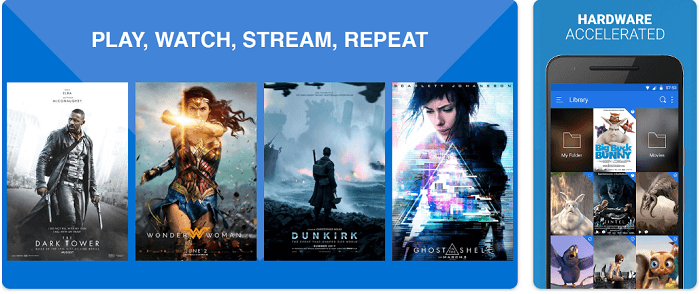
Rating: 3.4 stars
Lastly, PlayerXtreme is another media player known as a one-stop-shop for all your media needs. Other than its capabilities to support various audio and video formats, the app has a sleek and modern interface as well as robust features that make it favored by many people.
Some of its best features are:
- Streaming capabilities, that allows you to stream media files from your network-connected devices, e.g. your PC or NAS drive.
- Security and privacy features that allow you to password-protect your media files.
- Gestures support, allowing you to control playback and adjust volume by swiping on the screen.
- Subtitle support in various formats, including SRT, SSA, and ASS.
- Audio and video effects, e.g. bass boost and 3D video support.
- Network sharing, making it easy to share your favorite movies or TV shows with others.
Conclusion
By now, with the complete list we have compiled, you should have one MP4 player Android in mind. If you’re still confused on which one to choose, we highly recommend you to start with Lark Player as it is currently one of the hottest media player that Android users are looking for. This app is completely free and does not require any skill to utilize it.
Check it out now!
FAQs
There are actually many MP4 players available on the market right now. However, some of the best ones are Lark Player and MX Player. These two players have been downloaded a million times on Google Play Store and offer an extensive range of features.
It may be due to compatibility issues. The MP4 file may be encoded using a codec that is not supported by your device, or the file may be corrupted. You can try to download a new media player or re-download the files.


