5 Best MP4 Players for Windows/ Mac/ iOS/ Android of 2023
Last Updated on Mar 10, 2023

As technology continues to rise, MP4 players are becoming more demanding than ever for those who love to listen to music and watch videos. However, with some many MP4 video players available on the market, choosing one may be challenging.
Hence, we’ve put together a list of the 5 best MP4 players of 2023 to help you find the perfect player for your device.
List of the Top 5 MP4 Players for All Platforms:
1. Lark Player – Best for Android users

 Security verified
Security verified
Lark Player is a free and lightweight that is designed exclusively for Android device. It is a feature-rich player that comes with an intuitive interface, ease of use and seamless performance.
Apart from that, it supports a wide range of video formats, including MP4, MKV, AVI, FLV, WMV, and more, as well as different audio file formats, including MP3, AAC, FLAC, and more.
Other key features include: playback speed control, playback resume, and playback history, among others; different presets, including bass boost, treble, reverb and more; sleep timer; floating player; online streaming; gesture controls; etc.
How to Play MP4 Files on Android using Lark Player
1. Download and install Lark Player from the Google Play Store.
2. Open the app and grant the app access to sync your local storage’s file.
3. Click on the “Music” tab, then tap on the “Video” option in the upper navigation bar.
4. Select the MP4 file you want to play.
5. The MP4 file will start playing automatically.
2. VOX – Best for iOS users
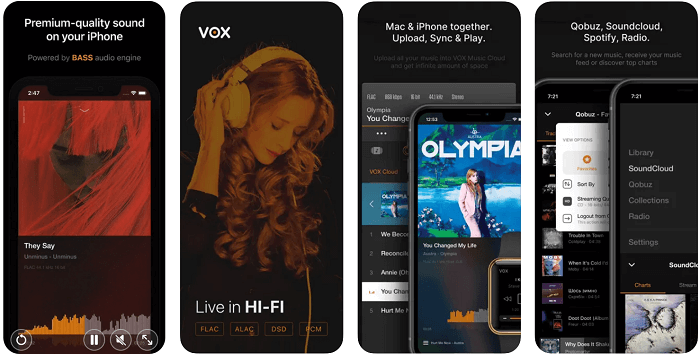
With 4.3 stars rating on App Store, VOX Payer is known as a powerful and versatile tool that allows you to play a wide range of audio and video formats, including MP4, FLAC, and AVI, among others.
Additionally, VOX player also comes with a built-in music library that allows you to organize your music collection easily according to artist, album, or genre, or create playlists. This features support metadata that can track the information of your music files.
Other key features include: online streaming from SoundCloud, Spotify, and Qobuz; advanced equalizer to choose from a range of presets, including classical, jazz, rock, and more, or create your custom equalizer settings; customizable interface to change the skins and color schemes; etc.
How to Play MP4 Files on iPhone using VOX
1. Download VOX player from the App Store
2. Transfer MP4 files from iTunes, AirDrop or other app to your iPhone.
3. Open Vox player and add MP4 files to the app
4. Locate the MP4 files you’re looking for and tap on it to start playing.
3. RealPlayer – Best for Windows users

RealPlayer is versatile media player that has been around for decades. It was first released in 1995 and has kept on evolving since then. Currently, it is said to be one of the best MP4 player for Windows due to its extensive range of features.
RealPlayer boasts to offer a wide range of video and audio formats, like MP4, AVI, WMV, etc, along with advanced video playback capabilities, including slow motion, fast forward, and rewind controls
Other key features include: high-quality video playback, user-friendly interface, streaming and downloading from YouTube, Vimeo, and other popular video hosting sites; media library, CD and DVD burning capabilities, and more.
How to Play MP4 Files on Windows using RealPlayer
1. Download and install RealPlayer from the official website.
2. Open the program and click on the “Library” tab.
3. Click on the “Videos” tab to view all videos in your library.
4. To play an MP4 file, simply click on it and it will begin playback automatically.
4. Elmedia Player – Best for Mac users

Developed by Eltima Software, Elmedia Player is designed specifically for Mac users and that offers a wide range of features, making it one of the best media players available for Mac devices.
This MP4 player Mac is a powerful and feature-rich media player that can play a variety of media formats including MP4, AVI, FLV, MOV, WMV, and more.
Other key features include: built-in browser to browse the internet and play media files directly from the web; various subtitle supported, including SRT, SSA, and ASS.; audio and video playback control; AirPlay support to stream media files to other devices, like Apple TV or AirPlay-enabled speakers; download YouTube videos; etc.
How to Play MP4 Files on Mac using Elmedia Player
1. Download and install Elmedia Player from Eltima Software’s website.
2. Open the app.
3. Click on the “File” menu and select “Open” to choose the MP4 file you want to play. Alternatively, you can drag and drop the MP4 file directly onto the Elmedia Player window.
4. Once it is loaded, use the playback controls to play, pause, rewind, and fast forward the video.
5. MP4.to

Since it is a web-based player, MP4.to is accessible on any device, including Android, iOS, Windows and Mac. This MP4 player online is highly functional and user-friendly that provides a distinguishing platform for playing and streaming MP4 videos.
Apart from that, its easy-to-use and efficient tools is known to offer fast and reliable video streaming without any compromise on the quality of the video.
Other key features include: high-quality playback; compatibility with various devices; fast loading speeds that allows you to watch your videos almost immediately; etc.
How to Play MP4 Files Online using MP4.to
1. Open your device’s browser and navigate to MP4.to
2. Upload your MP4 files by clicking on the “Choose Files” button and selecting your files.
3. Once it is upload, simply click on the “Play” button.
Conclusion
MP4 players have come a long way since their inception. Whether you’re a Windows, Mac, iOS, or Android user, you can find an MP4 player that meets your specific needs. The MP4 players provided in the list above has proven to be reliable by many users around the world. Simply pick one that suits your device!
FAQs about MP4 Playback
Playing MP4 files on your device is pretty easy as most players do support this format. Simply open the video player installed to your device, select the MP4 file you want to play on the app, and tap on it to start playing.
Depends on the device you’re using and depends on your preferences, judging which is the MP4 players is quite tough. However, some of the most popular players are Lark Player, VOX, RealPlayer, and Elmedia Player.
Since MP4 is a common file format, you can open it from any device, like smartphones, tablets, computers, laptops or even smart TVs.


