Top 5 EAC3 Audio Format Supported Players
Last Updated on Mar 09, 2023

As time passes by, the audio format has also upgraded itself. Nowadays, the early MP3 has a more advanced version called the EAC3 audio format. AC3 which is short for the enhanced AC-3 is a digital audio compression, developed by Dolby Labs. This version of the audio format is usually used for the surround sound system.
However, with its increasing popularity, it is essential to find a video player that supports this format to enjoy the best audio experience on your Android device. In this article, we will explore the top 5 EAC3 audio format-supported players for Android, including their features and price.
Let’s dive in!
Recommendation: Best Free Audio and Video Player for Android
Lark Player is a lightweight and versatile media player that can function as a music player and video player. Even though it has only been a few years since it was first launched, the downloaded numbers on Google Play Store alone have reached over 10 million times. This implies that Lark Play indeed is equipped with various excellent features, making it many people’s favorite.

 Security verified
Security verified
Let’s break down its key features and benefits of using it.
- Extensive range of file format: Lark Player supports a wide range of video and audio formats, including MP3, AAC, FLAC, MP4, AVI, and many more.
- High-quality audio and video playback: With its high-quality playback of audio and video files, Lark Player is able to provide a seamless viewing and listening experience.
- Built-in equalizer: Various audio settings control is provided within the app, thus, allowing you to customize the sound according to your preferences.
- Sleep timer: The app comes with a sleep timer that automatically pauses the player after a certain period of time.
- Floating window: This floating window function allows you to watch videos while accessing another app.
- Smart playlists: With this feature, you can discover new music based on your listening preferences easily.
5 Video Players that Support EAC3 Audio Format
1. MX Player

Downloaded by over 1 billion users on the Google Play store alone, MX Player is one of the most popular media player apps for Android devices. It has gained a massive user due to its advanced features and smooth playback experience.
Here are some of its best features:
- Supports a wide range of video and audio formats, including MP4, AVI, MKV, and FLAC.
- Equipped with advanced hardware acceleration features, allowing you to play videos smoothly, even on low-end devices as well as lowering battery consumption.
- Supports a wide range of subtitle formats (including SRT, ASS, and SSA), as well as customizes its appearance (e.g. changing the font size, color, and style).
- Featured an audio boost to increase the volume beyond the device’s default limit.
- Supports network streaming, allowing you to play video directly from various sources as it supports HTTP, HTTPS, FTP, and SMB protocols.
- Picture-in-picture mode, allows you to watch videos while using other apps.
2. EAC3 Codec Video Player
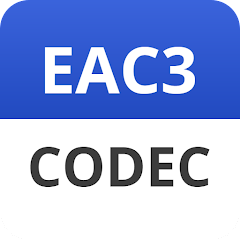
EAC3 codec video players are developed with different codecs that provide high-quality audio and video playback, making them a popular choice for many users. This media player is designed to offer better sound quality with less compression. Therefore, it is commonly used for streaming video content with high resolution.
Some of its key features include:
- Compatibility with various platforms, including Windows, Mac, iOS, and Android.
- High-quality audio and video playback, offering a superior audio experience with better sound quality.
- Customizable interface, allowing you to change the color scheme, layout, and other settings to create a unique experience.
- Support for multiple languages, making it easy for you to navigate and use the player in your preferred language.
- Various subtitle support, allowing you to enjoy video content in different languages or with hearing impairments.
3. GOM Player

Developed by GOM & Company, GOM Player is a popular media player that has a wide range of features and capabilities, making it an ideal choice for those who want a comprehensive media player. It is downloaded by over 5 million users and is reviewed mostly on its user-friendly interface.
Some of its key features include:
- Various formats are supported for both audio and video, e.g. AVI, MP4, MKV, and WMV for video formats or MP3, AAC, FLAC, and WAV for audio formats
- Support a range of playback features, e.g. playback speed control, repeat function, etc.
- Support subtitles in various formats, including SRT, ASS, and SS.
- Audio and video effects allow you to customize it, for instance, 3D movies effects, adjust brightness, contrast, saturation, and sharpness, etc.
- Low system requirements that you can run on most computers
- Equipped with simple and intuitive interface
4. Just (Video) Player

Developed by a software company named JustSoft, Just Player is a comprehensive video player software that allows you to watch videos on both PC or mobile device. Just like any other player, this media player also supports a wide range of video formats, including MP4, MKV, FLV, and AVI. The other features that makes it stands out from other players are:
- Provide smooth and uninterrupted video playback
- Optimized hardware acceleration that provides high-quality video playback without lagging.
- Support subtitles in various formats, including ASS, SRT, and SSA.
- Provide a comprehensive playlist management to organize your video content.
- Provide video downloading features from various sources, including YouTube and Vimeo.
- Provides various customization options, e.g. brightness, contrast, and volume.
5. FX Player

With FX Player, you will not have to worry about any compatibility issues as it is able to play any video or audio file format, including MP4, AVI, FLV, MKV, MP3, etc. Not only that, but it is also designed to meet the needs of any mobile device, including smartphones and tablets. Specifically, here are some of its key features:
- A wide range of playback features, for example, adjusting the playback speed.
- Supports subtitle files as well as adjusting the font size, color, and position.
- Supports high-quality video and audio playback with resolutions up to 4K.
- Supports hardware acceleration for smoother playback.
- Comes with an equalizer that allows you to adjust the audio output.
- Network streaming to stream media files from your network storage devices.
- Optimized battery performance that won’t consume too much battery
FAQs
EAC3, which has the other name of Dolby Digital Plus, is a digital audio compression developed by Dolby Digital Plus. This type of audio format is a transport and storage of multi-channel digital audio.
You can fix it by adding custom codecs. Select the Decoder and scroll down to the Custom Codec menu. In this menu, download the codec given by the instruction. Once downloaded, reopen the MX Player and you’ll be able to play the file.
So far, VLC still does not support EAC3 format.

